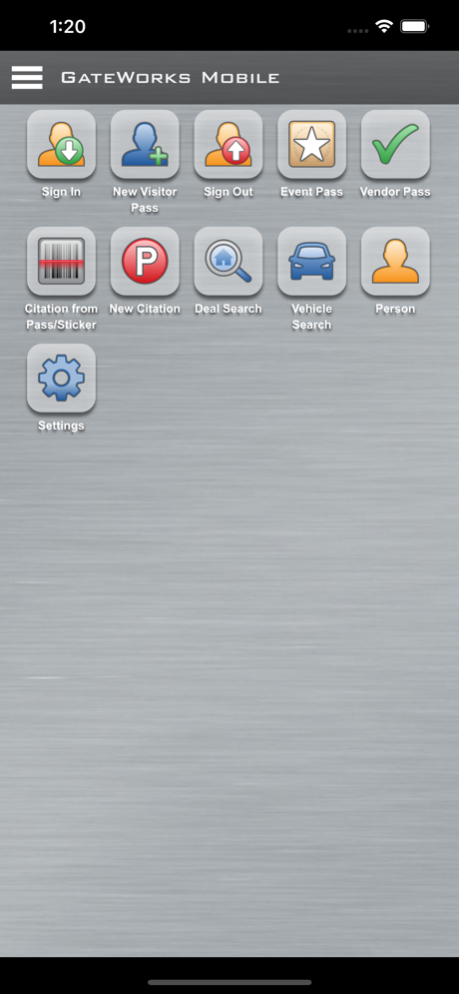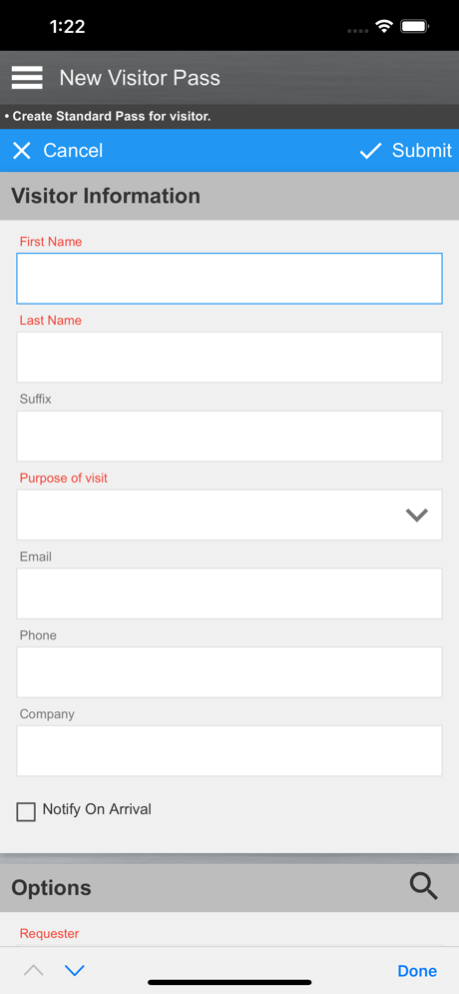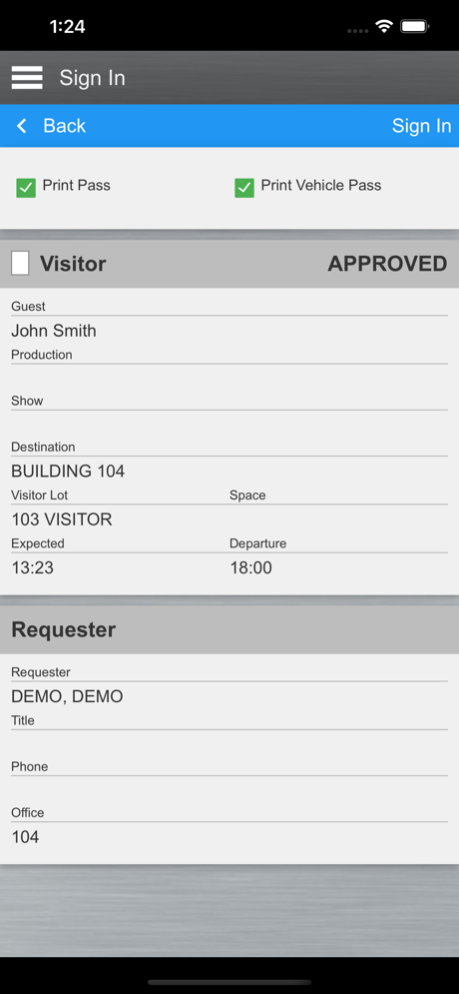GateWorks 2020.1.1
Continue to app
Free Version
Publisher Description
GateWorks App:
GateWorks is a powerful and intuitive software solution designed to meet the security needs of your organization by successfully integrating parking management and visitor access control. Many GateWorks features can be accessed and managed using our mobile GateWorks app, enabling security officers and other personnel to do their job easily, while mobile and on the go.
GateWorks Overview:
To maximize security, GateWorks Parking Management keeps a registrar of those approved to park at your facility. The parking participant’s employer, or affiliation is recorded, along with their assigned parking lot, parking space and vehicle identification. GateWorks manages the status of each, and parking spaces and lots can be designated as either assigned or unassigned. If a parking space is assigned, it will be uniquely identified, so it can only be occupied by the assigned driver. If a parking space is designated as unassigned, the space is recorded as available to anyone that has been assigned to the lot.
In addition to parking assignment functionality, GateWorks is capable of recording vehicle insurance information, generating and assigning parking stickers and enforcing parking regulations. The insurance and sticker functions are automated to request updated information from parking participants on a scheduled basis. Based on your parking enforcement policies, the GateWorks citation module can generate parking suspension letters. GateWorks makes detailed parking revenue reporting easy with the optional monthly billing process feature.
GateWorks Visitor Access Control establishes, maintains and controls those who are approved to enter your facility. Each approved “visitor” is identified as either a guest, vendor, or employee. Upon your visitor’s arrival, they are verified and a customizable printed pass is issued. Visitor information is recorded in the system, along with the information of the person requesting the pass, the “requester.” Depending on the requesters pass creation profile, passes can be requested for a duration of a day, week, month, or longer. GateWorks tracks the date and time that each pass was issued, the visitor’s entry point and their time of entry. There is also a full audit trail that is maintained on a “pass by pass” and “visitor by visitor” basis. The GateWorks module contains a web portal interface known as Pass.net, which allows you the capability to automate your pass request process.
Vendor information is also established and stored in the system in an approved vendor list. Vendor information includes the type of the business and the employee or department that is approving each vendor’s access. An automated vendor approval renewal process ensures that your vendor list is up-to-date and accurate.
For additional information on GateWorks, please visit dbworks.com
Nov 6, 2021
Version 2020.1.1
- Updates Infinite Peripheral Device plugin to add support for the latest barcode scanners including the Linea Pro Rugged
About GateWorks
GateWorks is a free app for iOS published in the Office Suites & Tools list of apps, part of Business.
The company that develops GateWorks is Database Works, Inc.. The latest version released by its developer is 2020.1.1.
To install GateWorks on your iOS device, just click the green Continue To App button above to start the installation process. The app is listed on our website since 2021-11-06 and was downloaded 14 times. We have already checked if the download link is safe, however for your own protection we recommend that you scan the downloaded app with your antivirus. Your antivirus may detect the GateWorks as malware if the download link is broken.
How to install GateWorks on your iOS device:
- Click on the Continue To App button on our website. This will redirect you to the App Store.
- Once the GateWorks is shown in the iTunes listing of your iOS device, you can start its download and installation. Tap on the GET button to the right of the app to start downloading it.
- If you are not logged-in the iOS appstore app, you'll be prompted for your your Apple ID and/or password.
- After GateWorks is downloaded, you'll see an INSTALL button to the right. Tap on it to start the actual installation of the iOS app.
- Once installation is finished you can tap on the OPEN button to start it. Its icon will also be added to your device home screen.